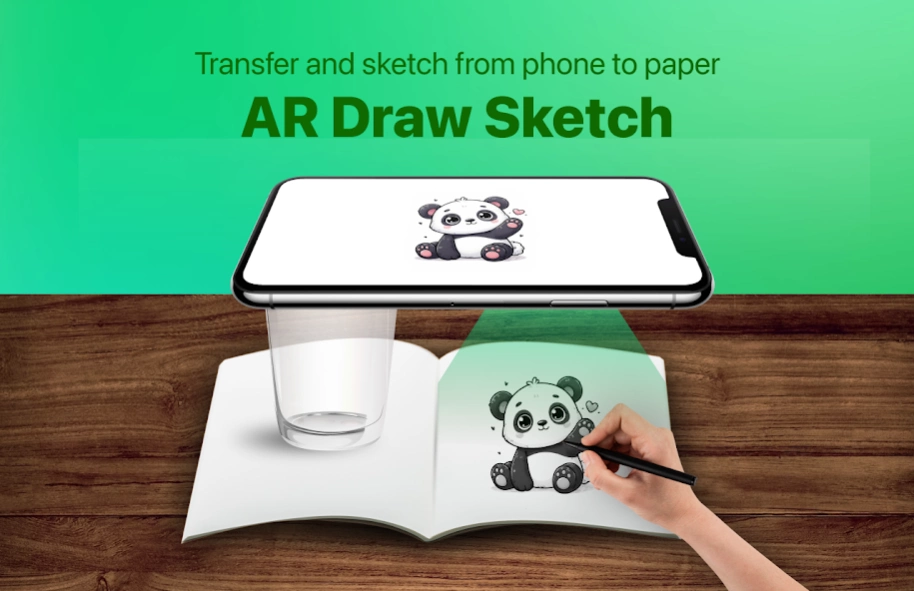AR Draw Sketch: Sketch & Trace 4.8
Free Version
Publisher Description
AR Draw Sketch: Sketch & Trace - Experience the magic of sketching like never before with our innovative app
🎉 Welcome to AR Draw Sketch: Sketch & Trace, where you can turn photos into freehand art. Embark on a journey of self-discovery and create incredible artwork. Convert all beautiful moments into unique works of art with the Draw Sketch app. With AR Draw Sketch, you can express your creativity through various key features:
🖋️ Trace: Find inspiration in any image or artwork and transform them into line art. Place your drawing paper over the image and sketch the lines you desire. Create artistic renditions of your favorite pieces.
📸 Sketch (Camera Sketch): Utilize your phone's camera to create freehand artwork from real-life images. Draw by tapping on the screen, enabling you to produce unique pieces from photos.
🎥 Record Video: Capture every step of your creative process with the integrated video recording feature. Share the journey of creating your artwork with friends and family.
📚 Diverse Template Library: Choose from a wide range of tracing templates to fit your preferences. Explore various categories such as Animals, Cars, Nature, Food, Anime, and more.
🔦 Integrated Flashlight: The flashlight function helps you create beautiful art even in low-light conditions.
📏 Advanced Features: Enhance your drawings with advanced options:
Edge Size: Adjust the edge size to make your strokes thicker.
Opacity: Make the drawing template more or less transparent, allowing for various artistic effects.
Unleash unlimited creativity and turn your ideas into reality with AR Draw Sketch. Download now to begin your artistic journey!
About AR Draw Sketch: Sketch & Trace
AR Draw Sketch: Sketch & Trace is a free app for Android published in the Recreation list of apps, part of Home & Hobby.
The company that develops AR Draw Sketch: Sketch & Trace is Banix Studio. The latest version released by its developer is 4.8.
To install AR Draw Sketch: Sketch & Trace on your Android device, just click the green Continue To App button above to start the installation process. The app is listed on our website since 2024-04-25 and was downloaded 0 times. We have already checked if the download link is safe, however for your own protection we recommend that you scan the downloaded app with your antivirus. Your antivirus may detect the AR Draw Sketch: Sketch & Trace as malware as malware if the download link to com.banix.drawsketch.ardraw is broken.
How to install AR Draw Sketch: Sketch & Trace on your Android device:
- Click on the Continue To App button on our website. This will redirect you to Google Play.
- Once the AR Draw Sketch: Sketch & Trace is shown in the Google Play listing of your Android device, you can start its download and installation. Tap on the Install button located below the search bar and to the right of the app icon.
- A pop-up window with the permissions required by AR Draw Sketch: Sketch & Trace will be shown. Click on Accept to continue the process.
- AR Draw Sketch: Sketch & Trace will be downloaded onto your device, displaying a progress. Once the download completes, the installation will start and you'll get a notification after the installation is finished.